Kaydırma çubuğunu divsayfanın tamamı için değil, CSS (Basamaklı Stil Sayfaları) aracılığıyla nasıl özelleştirebilirim ?
Div'de CSS özelleştirilmiş kaydırma çubuğu
Yanıtlar:
Kaydırma çubukları, CSS ve tarayıcı uyumluluğu hakkındaki en son bilgileri birleştirmenin yararlı olacağını düşündüm.
Kaydırma Çubuğu CSS Desteği
Şu anda, tarayıcılar arası kaydırma çubuğu CSS stil tanımları yoktur. Sonunda bahsettiğim W3C makalesi aşağıdaki ifadeye sahip ve yakın zamanda güncellendi (10 Ekim 2014):
Bazı tarayıcılar (IE, Konqueror) standart olmayan 'scrollbar-shadow-color', 'scrollbar-track-color' ve diğer özellikleri destekler. Bu özellikler yasadışıdır: Ne CSS spesifikasyonlarında tanımlanmış ne de tescilli olarak işaretlenmemiştir ("-vendor-" ön ekiyle)
Microsoft,
Diğerlerinin de belirttiği gibi, Microsoft kaydırma çubuğu stilini destekler, ancak yalnızca IE8 ve üstü için.
Misal:
<!-- language: lang-css -->
.TA {
scrollbar-3dlight-color:gold;
scrollbar-arrow-color:blue;
scrollbar-base-color:;
scrollbar-darkshadow-color:blue;
scrollbar-face-color:;
scrollbar-highlight-color:;
scrollbar-shadow-color:
}
Chrome ve Safari (WebKit)
Benzer şekilde, WebKit'in artık kendi sürümü var:
- Stil kaydırma çubukları: https://www.webkit.org/blog/363/styling-scrollbars/
- Tüm WebKit kaydırma çubuğu stilinin demosu
Gönderen WebKit'teki Özel kaydırma , ilgili CSS:
/* pseudo elements */ ::-webkit-scrollbar { } ::-webkit-scrollbar-button { } ::-webkit-scrollbar-track { } ::-webkit-scrollbar-track-piece { } ::-webkit-scrollbar-thumb { } ::-webkit-scrollbar-corner { } ::-webkit-resizer { } /* pseudo class selectors */ :horizontal :vertical :decrement :increment :start :end :double-button :single-button :no-button :corner-present :window-inactive
Firefox (Gecko)
64 sürümü itibariyle Firefox özellikler scrollbar-color(kısmen W3C taslağı ) ve scrollbar-width( W3C taslağı ) ile kaydırma çubuğu stilini destekler . Uygulama hakkında bazı iyi bilgiler bu cevapta bulunabilir .
Çapraz Tarayıcı Kaydırma Çubuğu Şekillendirme
JavaScript kitaplıkları ve eklentileri çapraz tarayıcı çözümü sağlayabilir. Birçok seçenek var.
- Örneklerle 20 jQuery Kaydırma Çubuğu eklentisi (24 Temmuz 2012)
- Kaydırıcılar, Kaydırıcılar ve Kaydırma Çubukları için 30'dan fazla JavaScript / Ajax Tekniği (07 Mayıs 2008)
- 21 Faydalı Kaydırma Çubuğu CSS / JavaScript Stil Eğiticileri (Ağustos 2012)
- 15+ Ücretsiz ve Premium jQuery Kaydırma Eklentileri (26 Ağustos 2012)
Liste uzayıp gidebilir. En iyi seçeneğiniz mevcut çözümleri araştırmak, araştırmak ve test etmektir. Eminim ihtiyaçlarınıza uyacak bir şey bulabileceksiniz.
Yasadışı Kaydırma Çubuğu Şekillendirmesini Önleme
"-Vendor" ile düzgün bir şekilde önek eklenmemiş kaydırma çubuğu stilini önlemek istemeniz durumunda, W3C'deki bu makale bazı temel talimatları sağlar . Temel olarak, tarayıcınızla ilişkili bir kullanıcı stili sayfasına aşağıdaki CSS'yi eklemeniz gerekir. Bu tanımlar, ziyaret ettiğiniz sayfalardaki geçersiz kaydırma çubuğu stilini geçersiz kılar.
body, html {
scrollbar-face-color: ThreeDFace !important;
scrollbar-shadow-color: ThreeDDarkShadow !important;
scrollbar-highlight-color: ThreeDHighlight !important;
scrollbar-3dlight-color: ThreeDLightShadow !important;
scrollbar-darkshadow-color: ThreeDDarkShadow !important;
scrollbar-track-color: Scrollbar !important;
scrollbar-arrow-color: ButtonText !important;
}
Yinelenen veya Benzer Sorular / Kaynak Yukarıda Bağlantılı Değil
- Kaydırma çubuklarının stilini değiştirme
- CSS kaydırma çubuğu stili çapraz tarayıcı
- Div'de özel kaydırma çubuğu nasıl oluşturulur (Facebook stili)
Not: Bu cevap çeşitli kaynaklardan gelen bilgileri içermektedir. Bir kaynak kullanılmışsa, bu cevaba da bağlanır.
Bunu dene
Kaynak: https://nicescroll.areaaperta.com/
Basit Uygulama
<script type="text/javascript">
$(document).ready(
function() {
$("html").niceScroll();
}
);
</script>
Bu bir jQuery eklentisi kaydırma çubuğudur, bu nedenle kaydırma çubuklarınız kontrol edilebilir ve çeşitli işletim sistemlerinde aynı görünür.
Özel kaydırma çubukları CSS ile mümkün değildir, biraz JavaScript büyüsüne ihtiyacınız olacaktır.
Bazı tarayıcılar ::-webkit-scrollbarWebkit gibi spesifik olmayan CSS kurallarını destekler, ancak yalnızca Webkit'te çalışacağı için ideal değildir. IE de böyle bir şey vardı, ama artık desteklediklerini sanmıyorum.
Birçok insan gibi ben de şöyle bir şey arıyordum:
- Çoğu modern tarayıcıda tutarlı bir tarz ve işlevsel
- Bazı saçma 3000 satır şişirilmiş jQuery uzatma cr * p değil
... Ama ne yazık ki - hiçbir şey!
Eđer bir iţ yapmaya deđerse ... 30 dakika içinde bir ţeyler çalýţtýrdým. Feragatname: bununla ilgili oldukça az bilinen (ve muhtemelen henüz bilinmeyen bir kaç sorun) var, ancak dünyadaki birçok 2920 JS hattının birçok teklifte neler olduğunu merak etmeme neden oluyor!
var dragParams;
window.addEventListener('load', init_myscroll);
/* TODO: Much to do for v axis! */
function bardrag_mousemove(e) {
var pos = (e.clientX - dragParams.clientX) + dragParams.offsetLeft;
pos = Math.min(Math.max(0, pos), dragParams.maxLeft);
dragParams.slider.style.left = pos + 'px';
updateScrollPosition(dragParams.slider, pos);
}
function updateScrollPosition(slider, offsetVal) {
var bar = slider.parentNode;
var myscroll = bar.parentNode;
var maxView = myscroll.scrollWidth - myscroll.offsetWidth;
var maxSlide = bar.offsetWidth - slider.offsetWidth;
var viewX = maxView * offsetVal / maxSlide;
myscroll.scrollLeft = viewX;
bar.style.left = viewX + 'px';
}
function drag_start(e) {
var slider = e.target;
var maxLeft = slider.parentNode.offsetWidth - slider.offsetWidth;
dragParams = {
clientX: e.clientX,
offsetLeft: slider.offsetLeft,
slider: e.target,
maxLeft: maxLeft
};
e.preventDefault();
document.addEventListener('mousemove', bardrag_mousemove);
}
function drag_end(e) {
e.stopPropagation();
document.removeEventListener('mousemove', bardrag_mousemove);
}
function bar_clicked(e) {
var bar = e.target;
var slider = bar.getElementsByClassName('slider')[0];
if (bar.className == 'h bar') {
var maxSlide = bar.offsetWidth - slider.offsetWidth;
var sliderX = e.offsetX - (slider.offsetWidth / 2);
sliderX = Math.max(0, Math.min(sliderX, maxSlide));
slider.style.left = sliderX + 'px';
updateScrollPosition(slider, sliderX);
}
}
function init_myscroll() {
var myscrolls = document.getElementsByClassName('container');
for (var i = 0; i < myscrolls.length; i++) {
var myscroll = myscrolls[i];
var style = window.getComputedStyle(myscroll);
if (style.overflowY == 'scroll' || (style.overflowY == 'auto' && myscroll.offsetHeight < myscroll.scrollHeight)) {
addScroller(false, myscroll);
}
if (style.overflowX == 'scroll' || (style.overflowX == 'auto' && myscroll.offsetWidth < myscroll.scrollWidth)) {
addScroller(true, myscroll);
}
}
}
function addScroller(isX, myscroll) {
myscroll.className += ' myscroll';
var bar = document.createElement('div');
var slider = document.createElement('div');
var offsetDim = isX ? myscroll.offsetWidth : myscroll.offsetHeight;
var scrollDim = isX ? myscroll.scrollWidth : myscroll.scrollHeight;
var sliderPx = Math.max(30, (offsetDim * offsetDim / scrollDim));
slider.style.width = 100 * sliderPx / offsetDim + '%';
slider.className = 'slider';
bar.className = isX ? 'h bar' : 'v bar';
bar.appendChild(slider);
myscroll.appendChild(bar);
bar.addEventListener('click', bar_clicked);
slider.addEventListener('mousedown', drag_start);
slider.addEventListener('mouseup', drag_end);
bar.addEventListener('mouseup', drag_end);
document.addEventListener('mouseup', drag_end);
}body {
background-color: #66f;
}
.container {
background-color: #fff;
width: 50%;
margin: auto;
overflow: auto;
}
.container > div:first-of-type {
width: 300%;
height: 100px;
background: linear-gradient(to right, red, yellow);
}
/* TODO: Much to do for v axis! */
.myscroll {
overflow: hidden;
position: relative;
}
.myscroll .bar {
background-color: lightgrey;
position: absolute;
}
.myscroll {
padding-bottom: 20px;
}
.myscroll .h {
height: 20px;
width: 100%;
bottom: 0;
left: 0;
}
.myscroll .slider {
background-color: grey;
position: absolute;
}
.myscroll .h .slider {
height: 100%;
}<div class="container">
<div></div>
</div>Pek çok eklenti denedim, çoğu tüm tarayıcıları desteklemiyor, iScroll'u tercih ediyorum ve nanoScroller tüm bu tarayıcılar için çalışıyor:
- IE11 -> IE6
- IE10 - WP8
- IE9 - WP7
- IE Xbox One
- IE Xbox 360
- Google Chrome
- FireFox
- Opera
- Safari
Ancak iScroll dokunmayla çalışmıyor!
demo iScroll : http://lab.cubiq.org/iscroll/examples/simple/
demo nanoScroller : http://jamesflorentino.github.io/nanoScrollerJS/
Lütfen bu bağlantıyı kontrol edin. Çalışan demo ile örnek
#style-1::-webkit-scrollbar-track
{
-webkit-box-shadow: inset 0 0 6px rgba(0,0,0,0.3);
border-radius: 10px;
background-color: #F5F5F5;
}
#style-1::-webkit-scrollbar
{
width: 12px;
background-color: #F5F5F5;
}
#style-1::-webkit-scrollbar-thumb
{
border-radius: 10px;
-webkit-box-shadow: inset 0 0 6px rgba(0,0,0,.3);
background-color: #555;
}
-webkit-yaklaşımın sınırlamalarını gösterdiniz .
Firefox yeni sürüm (64) CSS Scrollbars Modül Seviye 1'i destekliyor
.scroller {
width: 300px;
height: 100px;
overflow-y: scroll;
scrollbar-color: rebeccapurple green;
scrollbar-width: thin;
}<div class="scroller">
Veggies es bonus vobis, proinde vos postulo essum magis kohlrabi
welsh onion daikon amaranth tatsoi tomatillo melon azuki bean garlic.
Gumbo beet greens corn soko endive gumbo gourd. Parsley shallot courgette
tatsoi pea sprouts fava bean collard greens dandelion okra wakame tomato.
Dandelion cucumber earthnut pea peanut soko zucchini.
</div>Kaynak: https://developer.mozilla.org/en-US/docs/Web/CSS/CSS_Scrollbars
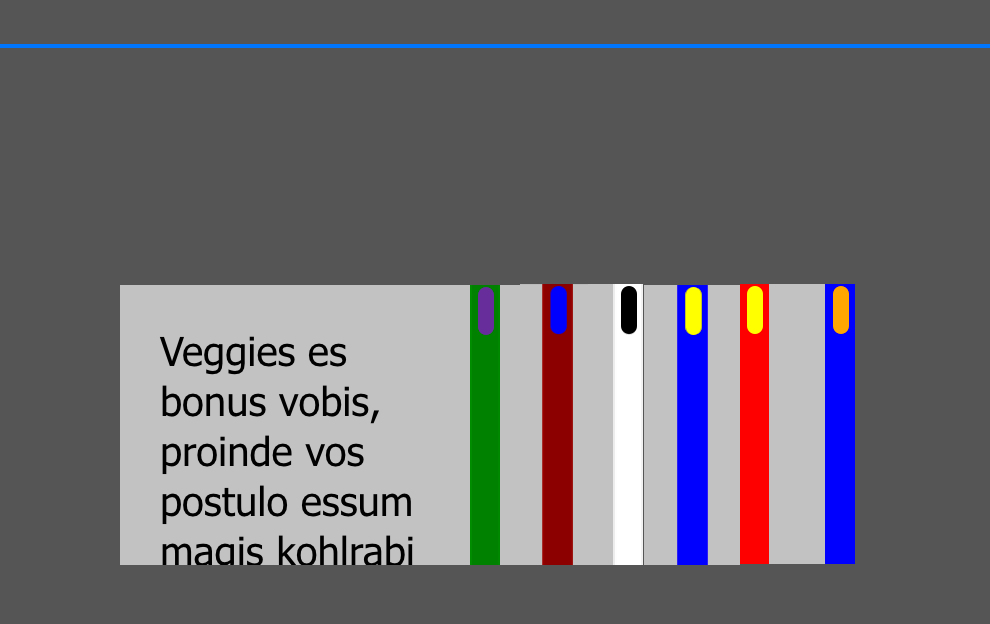
Chrome ve Safari için çalışan bir web seti örneği:
CSS:
::-webkit-scrollbar
{
width: 40px;
background-color:#4F4F4F;
}
::-webkit-scrollbar-button:vertical:increment
{
height:40px;
background-image: url(/Images/Scrollbar/decrement.png);
background-size:39px 30px;
background-repeat:no-repeat;
}
::-webkit-scrollbar-button:vertical:decrement
{
height:40px;
background-image: url(/Images/Scrollbar/increment.png);
background-size:39px 30px;
background-repeat:no-repeat;
}Çıktı:

.className::-webkit-scrollbar {
width: 10px;
background-color: rgba(0,0,0,0);
}
.className::-webkit-scrollbar-thumb {
background: rgba(255, 255, 255, 0.5);
border-radius: 5px;
}Bana güzel bir mobil / osx verdi.
HTML belgelerinizdeki özel div öğelerine özel kaydırma çubukları uygulamanın bir yolu vardır. İşte size yardımcı olan bir örnek. https://codepen.io/adeelibr/pen/dKqZNb Ama bir özeti olarak. Böyle bir şey yapabilirsiniz.
<div class="scrollbar" id="style-1">
<div class="force-overflow"></div>
</div>CSS dosyası şuna benzer.
.scrollbar
{
margin-left: 30px;
float: left;
height: 300px;
width: 65px;
background: #F5F5F5;
overflow-y: scroll;
margin-bottom: 25px;
}
.force-overflow
{
min-height: 450px;
}
#style-1::-webkit-scrollbar-track
{
-webkit-box-shadow: inset 0 0 6px rgba(0,0,0,0.3);
border-radius: 10px;
background-color: #F5F5F5;
}
#style-1::-webkit-scrollbar
{
width: 12px;
background-color: #F5F5F5;
}
#style-1::-webkit-scrollbar-thumb
{
border-radius: 10px;
-webkit-box-shadow: inset 0 0 6px rgba(0,0,0,.3);
background-color: #555;
}Google'ın bazı uygulamalarında uzun süredir kullandığı budur. Kodda, sonraki sınıfları uygularsanız, bir şekilde Chrome'da kaydırma çubuğunu gizlediklerini, ancak yine de çalıştığını görün.
Sınıfları jfk-scrollbar, jfk-scrollbar-borderlessvejfk-scrollbar-dark
.testg{ border:1px solid black; max-height:150px; overflow-y: scroll; overflow-x: hidden; width: 250px;}
.content{ height: 700px}
/* The google css code for scrollbars */
::-webkit-scrollbar {
height: 16px;
overflow: visible;
width: 16px
}
::-webkit-scrollbar-button {
height: 0;
width: 0
}
::-webkit-scrollbar-track {
background-clip: padding-box;
border: solid transparent;
border-width: 0 0 0 7px
}
::-webkit-scrollbar-track:horizontal {
border-width: 7px 0 0
}
::-webkit-scrollbar-track:hover {
background-color: rgba(0, 0, 0, .05);
box-shadow: inset 1px 0 0 rgba(0, 0, 0, .1)
}
::-webkit-scrollbar-track:horizontal:hover {
box-shadow: inset 0 1px 0 rgba(0, 0, 0, .1)
}
::-webkit-scrollbar-track:active {
background-color: rgba(0, 0, 0, .05);
box-shadow: inset 1px 0 0 rgba(0, 0, 0, .14), inset -1px 0 0 rgba(0, 0, 0, .07)
}
::-webkit-scrollbar-track:horizontal:active {
box-shadow: inset 0 1px 0 rgba(0, 0, 0, .14), inset 0 -1px 0 rgba(0, 0, 0, .07)
}
.jfk-scrollbar-dark::-webkit-scrollbar-track:hover {
background-color: rgba(255, 255, 255, .1);
box-shadow: inset 1px 0 0 rgba(255, 255, 255, .2)
}
.jfk-scrollbar-dark::-webkit-scrollbar-track:horizontal:hover {
box-shadow: inset 0 1px 0 rgba(255, 255, 255, .2)
}
.jfk-scrollbar-dark::-webkit-scrollbar-track:active {
background-color: rgba(255, 255, 255, .1);
box-shadow: inset 1px 0 0 rgba(255, 255, 255, .25), inset -1px 0 0 rgba(255, 255, 255, .15)
}
.jfk-scrollbar-dark::-webkit-scrollbar-track:horizontal:active {
box-shadow: inset 0 1px 0 rgba(255, 255, 255, .25), inset 0 -1px 0 rgba(255, 255, 255, .15)
}
::-webkit-scrollbar-thumb {
background-color: rgba(0, 0, 0, .2);
background-clip: padding-box;
border: solid transparent;
border-width: 0 0 0 7px;
min-height: 28px;
padding: 100px 0 0;
box-shadow: inset 1px 1px 0 rgba(0, 0, 0, .1), inset 0 -1px 0 rgba(0, 0, 0, .07)
}
::-webkit-scrollbar-thumb:horizontal {
border-width: 7px 0 0;
padding: 0 0 0 100px;
box-shadow: inset 1px 1px 0 rgba(0, 0, 0, .1), inset -1px 0 0 rgba(0, 0, 0, .07)
}
::-webkit-scrollbar-thumb:hover {
background-color: rgba(0, 0, 0, .4);
box-shadow: inset 1px 1px 1px rgba(0, 0, 0, .25)
}
::-webkit-scrollbar-thumb:active {
background-color: rgba(0, 0, 0, 0.5);
box-shadow: inset 1px 1px 3px rgba(0, 0, 0, 0.35)
}
.jfk-scrollbar-dark::-webkit-scrollbar-thumb {
background-color: rgba(255, 255, 255, .3);
box-shadow: inset 1px 1px 0 rgba(255, 255, 255, .15), inset 0 -1px 0 rgba(255, 255, 255, .1)
}
.jfk-scrollbar-dark::-webkit-scrollbar-thumb:horizontal {
box-shadow: inset 1px 1px 0 rgba(255, 255, 255, .15), inset -1px 0 0 rgba(255, 255, 255, .1)
}
.jfk-scrollbar-dark::-webkit-scrollbar-thumb:hover {
background-color: rgba(255, 255, 255, .6);
box-shadow: inset 1px 1px 1px rgba(255, 255, 255, .37)
}
.jfk-scrollbar-dark::-webkit-scrollbar-thumb:active {
background-color: rgba(255, 255, 255, .75);
box-shadow: inset 1px 1px 3px rgba(255, 255, 255, .5)
}
.jfk-scrollbar-borderless::-webkit-scrollbar-track {
border-width: 0 1px 0 6px
}
.jfk-scrollbar-borderless::-webkit-scrollbar-track:horizontal {
border-width: 6px 0 1px
}
.jfk-scrollbar-borderless::-webkit-scrollbar-track:hover {
background-color: rgba(0, 0, 0, .035);
box-shadow: inset 1px 1px 0 rgba(0, 0, 0, .14), inset -1px -1px 0 rgba(0, 0, 0, .07)
}
.jfk-scrollbar-borderless.jfk-scrollbar-dark::-webkit-scrollbar-track:hover {
background-color: rgba(255, 255, 255, .07);
box-shadow: inset 1px 1px 0 rgba(255, 255, 255, .25), inset -1px -1px 0 rgba(255, 255, 255, .15)
}
.jfk-scrollbar-borderless::-webkit-scrollbar-thumb {
border-width: 0 1px 0 6px
}
.jfk-scrollbar-borderless::-webkit-scrollbar-thumb:horizontal {
border-width: 6px 0 1px
}
::-webkit-scrollbar-corner {
background: transparent
}
body::-webkit-scrollbar-track-piece {
background-clip: padding-box;
background-color: #f5f5f5;
border: solid #fff;
border-width: 0 0 0 3px;
box-shadow: inset 1px 0 0 rgba(0, 0, 0, .14), inset -1px 0 0 rgba(0, 0, 0, .07)
}
body::-webkit-scrollbar-track-piece:horizontal {
border-width: 3px 0 0;
box-shadow: inset 0 1px 0 rgba(0, 0, 0, .14), inset 0 -1px 0 rgba(0, 0, 0, .07)
}
body::-webkit-scrollbar-thumb {
border-width: 1px 1px 1px 5px
}
body::-webkit-scrollbar-thumb:horizontal {
border-width: 5px 1px 1px
}
body::-webkit-scrollbar-corner {
background-clip: padding-box;
background-color: #f5f5f5;
border: solid #fff;
border-width: 3px 0 0 3px;
box-shadow: inset 1px 1px 0 rgba(0, 0, 0, .14)
}
.jfk-scrollbar::-webkit-scrollbar {
height: 16px;
overflow: visible;
width: 16px
}
.jfk-scrollbar::-webkit-scrollbar-button {
height: 0;
width: 0
}
.jfk-scrollbar::-webkit-scrollbar-track {
background-clip: padding-box;
border: solid transparent;
border-width: 0 0 0 7px
}
.jfk-scrollbar::-webkit-scrollbar-track:horizontal {
border-width: 7px 0 0
}
.jfk-scrollbar::-webkit-scrollbar-track:hover {
background-color: rgba(0, 0, 0, .05);
box-shadow: inset 1px 0 0 rgba(0, 0, 0, .1)
}
.jfk-scrollbar::-webkit-scrollbar-track:horizontal:hover {
box-shadow: inset 0 1px 0 rgba(0, 0, 0, .1)
}
.jfk-scrollbar::-webkit-scrollbar-track:active {
background-color: rgba(0, 0, 0, .05);
box-shadow: inset 1px 0 0 rgba(0, 0, 0, .14), inset -1px 0 0 rgba(0, 0, 0, .07)
}
.jfk-scrollbar::-webkit-scrollbar-track:horizontal:active {
box-shadow: inset 0 1px 0 rgba(0, 0, 0, .14), inset 0 -1px 0 rgba(0, 0, 0, .07)
}
.jfk-scrollbar-dark.jfk-scrollbar::-webkit-scrollbar-track:hover {
background-color: rgba(255, 255, 255, .1);
box-shadow: inset 1px 0 0 rgba(255, 255, 255, .2)
}
.jfk-scrollbar-dark.jfk-scrollbar::-webkit-scrollbar-track:horizontal:hover {
box-shadow: inset 0 1px 0 rgba(255, 255, 255, .2)
}
.jfk-scrollbar-dark.jfk-scrollbar::-webkit-scrollbar-track:active {
background-color: rgba(255, 255, 255, .1);
box-shadow: inset 1px 0 0 rgba(255, 255, 255, .25), inset -1px 0 0 rgba(255, 255, 255, .15)
}
.jfk-scrollbar-dark.jfk-scrollbar::-webkit-scrollbar-track:horizontal:active {
box-shadow: inset 0 1px 0 rgba(255, 255, 255, .25), inset 0 -1px 0 rgba(255, 255, 255, .15)
}
.jfk-scrollbar::-webkit-scrollbar-thumb {
background-color: rgba(0, 0, 0, .2);
background-clip: padding-box;
border: solid transparent;
border-width: 0 0 0 7px;
min-height: 28px;
padding: 100px 0 0;
box-shadow: inset 1px 1px 0 rgba(0, 0, 0, .1), inset 0 -1px 0 rgba(0, 0, 0, .07)
}
.jfk-scrollbar::-webkit-scrollbar-thumb:horizontal {
border-width: 7px 0 0;
padding: 0 0 0 100px;
box-shadow: inset 1px 1px 0 rgba(0, 0, 0, .1), inset -1px 0 0 rgba(0, 0, 0, .07)
}
.jfk-scrollbar::-webkit-scrollbar-thumb:hover {
background-color: rgba(0, 0, 0, .4);
box-shadow: inset 1px 1px 1px rgba(0, 0, 0, .25)
}
.jfk-scrollbar::-webkit-scrollbar-thumb:active {
background-color: rgba(0, 0, 0, 0.5);
box-shadow: inset 1px 1px 3px rgba(0, 0, 0, 0.35)
}
.jfk-scrollbar-dark.jfk-scrollbar::-webkit-scrollbar-thumb {
background-color: rgba(255, 255, 255, .3);
box-shadow: inset 1px 1px 0 rgba(255, 255, 255, .15), inset 0 -1px 0 rgba(255, 255, 255, .1)
}
.jfk-scrollbar-dark.jfk-scrollbar::-webkit-scrollbar-thumb:horizontal {
box-shadow: inset 1px 1px 0 rgba(255, 255, 255, .15), inset -1px 0 0 rgba(255, 255, 255, .1)
}
.jfk-scrollbar-dark.jfk-scrollbar::-webkit-scrollbar-thumb:hover {
background-color: rgba(255, 255, 255, .6);
box-shadow: inset 1px 1px 1px rgba(255, 255, 255, .37)
}
.jfk-scrollbar-dark.jfk-scrollbar::-webkit-scrollbar-thumb:active {
background-color: rgba(255, 255, 255, .75);
box-shadow: inset 1px 1px 3px rgba(255, 255, 255, .5)
}
.jfk-scrollbar-borderless.jfk-scrollbar::-webkit-scrollbar-track {
border-width: 0 1px 0 6px
}
.jfk-scrollbar-borderless.jfk-scrollbar::-webkit-scrollbar-track:horizontal {
border-width: 6px 0 1px
}
.jfk-scrollbar-borderless.jfk-scrollbar::-webkit-scrollbar-track:hover {
background-color: rgba(0, 0, 0, .035);
box-shadow: inset 1px 1px 0 rgba(0, 0, 0, .14), inset -1px -1px 0 rgba(0, 0, 0, .07)
}
.jfk-scrollbar-borderless.jfk-scrollbar-dark.jfk-scrollbar::-webkit-scrollbar-track:hover {
background-color: rgba(255, 255, 255, .07);
box-shadow: inset 1px 1px 0 rgba(255, 255, 255, .25), inset -1px -1px 0 rgba(255, 255, 255, .15)
}
.jfk-scrollbar-borderless.jfk-scrollbar::-webkit-scrollbar-thumb {
border-width: 0 1px 0 6px
}
.jfk-scrollbar-borderless.jfk-scrollbar::-webkit-scrollbar-thumb:horizontal {
border-width: 6px 0 1px
}
.jfk-scrollbar::-webkit-scrollbar-corner {
background: transparent
}
body.jfk-scrollbar::-webkit-scrollbar-track-piece {
background-clip: padding-box;
background-color: #f5f5f5;
border: solid #fff;
border-width: 0 0 0 3px;
box-shadow: inset 1px 0 0 rgba(0, 0, 0, .14), inset -1px 0 0 rgba(0, 0, 0, .07)
}
body.jfk-scrollbar::-webkit-scrollbar-track-piece:horizontal {
border-width: 3px 0 0;
box-shadow: inset 0 1px 0 rgba(0, 0, 0, .14), inset 0 -1px 0 rgba(0, 0, 0, .07)
}
body.jfk-scrollbar::-webkit-scrollbar-thumb {
border-width: 1px 1px 1px 5px
}
body.jfk-scrollbar::-webkit-scrollbar-thumb:horizontal {
border-width: 5px 1px 1px
}
body.jfk-scrollbar::-webkit-scrollbar-corner {
background-clip: padding-box;
background-color: #f5f5f5;
border: solid #fff;
border-width: 3px 0 0 3px;
box-shadow: inset 1px 1px 0 rgba(0, 0, 0, .14)
}<div class="testg">
<div class="content">
Look Ma' my scrollbars doesn't have arrows <br /><br />
content, content, content <br /> content, content, content <br /> content, content, content s<br /> content, content, content <br/> content, content, content <br/> content, content, content d<br/> content, content, content <br/>
</div>
</div>
<br/>
<div class="testg jfk-scrollbar jfk-scrollbar-borderless jfk-scrollbar-dark">
<div class="content">
Look Ma' my scrollbars dissapear in chrome<br /><br />
content, content, content <br /> content, content, content <br /> content, content, content s<br /> content, content, content <br/> content, content, content <br/> content, content, content d<br/> content, content, content <br/>
</div>
</div>http://jsfiddle.net/76kcuem0/32/
Kaydırma çubuklarından okları kaldırmayı yararlı buldum. 2015 itibariyle, malzeme tasarımı kullanıcı arayüzünde sonuçlar listesinde yer ararken Google Haritalar'da kullanılmıştır.
Webkit kaydırma çubuğu çoğu tarayıcıda desteklenmez.
CHROME üzerinde destekler
İşte webkit scrollbar için bir demo Webkit Scrollbar DEMO
Eğer daha fazla örnek arıyorsanız bu kontrol Fazla Örnekler
Başka bir yöntem Jquery Scroll Bar Eklentisi
Tüm tarayıcılarda desteklenir ve uygulaması kolaydır
Eklentiyi Buradan İndirin
Nasıl kullanılır ve daha fazla seçenek için BUNU KONTROL EDİN
JS ve CSS scroll çok çalıştı ve bu kullanımı çok kolay ve IE ve Safari ve FF üzerinde test ve iyi çalıştı bulundu
AS @thebluefox'un önerdiği
İşte böyle
Aşağıdaki betiği
<script type="text/javascript" src="http://ajax.googleapis.com/ajax/libs/jquery/1.7.1/jquery.min.js"></script>
<script type="text/javascript" src="https://ajax.googleapis.com/ajax/libs/jqueryui/1.8.18/jquery-ui.min.js"></script>
<script type="text/javascript" src="jquery.ui.touch-punch.min.js"></script>
<script type="text/javascript" src="facescroll.js"></script>
<script type="text/javascript">
jQuery(function(){ // on page DOM load
$('#demo1').alternateScroll();
$('#demo2').alternateScroll({ 'vertical-bar-class': 'styled-v-bar', 'hide-bars': false });
})
</script>Ve bu, burada kaydırmanız gereken paragrafta
<div id="demo1" style="width:300px; height:250px; padding:8px; resize:both; overflow:scroll">
**Your Paragraph Comes Here**
</div>Daha fazla ayrıntı için eklenti sayfasını ziyaret edin
FaceScroll Özel kaydırma çubuğu
Umarım yardımcı olur
Hala iyi bir çözüm arayan insanlar için sadece bu eklenti simplebar'ı buluyorum
Özel kaydırma çubukları yerel kaydırma ile vanilya javascript kütüphanesi, basit, hafif, kullanımı kolay ve çapraz tarayıcı yapılır.
Benim durumumda, reatJS çözümleri arıyordum, yazar ayrıca reaksiyon, açısal, vue ve sonraki örnekler için sarmalayıcılar sağlıyor
Webkit tarayıcıları (Chrome, Safari ve Opera gibi) , tarayıcının kaydırma çubuğunun görünümünü değiştirmemizi sağlayan standart olmayan :: - webkit-scrollbar sözde öğesini destekler .
Not: :: - webkit-kaydırma çubuğu Firefox veya IE ve Kenardan tarafından desteklenmemektedir.
* {
box-sizing: border-box;
font-family: sans-serif;
}
div {
width: 15rem;
height: 8rem;
padding: .5rem;
border: 1px solid #aaa;
margin-bottom: 1rem;
overflow: auto;
}
.box::-webkit-scrollbar {
width: .8em;
}
.box::-webkit-scrollbar-track {
box-shadow: inset 0 0 6px rgba(0, 0, 0, .3);
}
.box::-webkit-scrollbar-thumb {
background-color: dodgerblue;
}<div class="box">
<p>Lorem ipsum dolor sit amet, consectetur adipisicing elit, sed do eiusmod tempor incididunt ut labore et dolore magna aliqua. Ut enim ad minim veniam, quis nostrud exercitation ullamco laboris nisi ut aliquip ex ea commodo consequat. Duis aute irure dolor in reprehenderit in voluptate</p>
<p>Lorem ipsum dolor sit amet, consectetur adipisicing elit, sed do eiusmod tempor incididunt ut labore et dolore magna aliqua. Ut enim ad minim veniam, quis nostrud exercitation ullamco laboris nisi ut aliquip ex ea commodo consequat. Duis aute irure dolor in reprehenderit in voluptate</p>
<p>Lorem ipsum dolor sit amet, consectetur adipisicing elit, sed do eiusmod tempor incididunt ut labore et dolore magna aliqua. Ut enim ad minim veniam, quis nostrud exercitation ullamco laboris nisi ut aliquip ex ea commodo consequat. Duis aute irure dolor in reprehenderit in voluptate</p>
</div>
<div>
<p>Lorem ipsum dolor sit amet, consectetur adipisicing elit, sed do eiusmod tempor incididunt ut labore et dolore magna aliqua. Ut enim ad minim veniam, quis nostrud exercitation ullamco laboris nisi ut aliquip ex ea commodo consequat. Duis aute irure dolor in reprehenderit in voluptate</p>
<p>Lorem ipsum dolor sit amet, consectetur adipisicing elit, sed do eiusmod tempor incididunt ut labore et dolore magna aliqua. Ut enim ad minim veniam, quis nostrud exercitation ullamco laboris nisi ut aliquip ex ea commodo consequat. Duis aute irure dolor in reprehenderit in voluptate</p>
<p>Lorem ipsum dolor sit amet, consectetur adipisicing elit, sed do eiusmod tempor incididunt ut labore et dolore magna aliqua. Ut enim ad minim veniam, quis nostrud exercitation ullamco laboris nisi ut aliquip ex ea commodo consequat. Duis aute irure dolor in reprehenderit in voluptate</p>
</div>Referans: Özel Kaydırma Çubuğu Nasıl Oluşturulur
Firefox +64'te yalnızca CSS çalışmalarını kullan
.mycoldiv{
scrollbar-color: white rebeccapurple;
scrollbar-width: thin;
display: block;
height:400px;
overflow-x: auto;
}Daha fazla bilgi: https://developer.mozilla.org/en-US/docs/Web/CSS/CSS_Scrollbars
Varsayalım div var
<div class="custom_scroll"> ... </div>CSS Stillerini şu şekilde uygula
//custom scroll style definitions
.custom_scroll
{
overflow-y: scroll;
}
//custom_scroll scrollbar styling
.custom_scroll::-webkit-scrollbar-track
{
-webkit-box-shadow: inset 0 0 6px rgba(0,0,0,0.3);
border-radius: 10px;
opacity: 0.5;
//background-color: #F5F5F5;
}
.custom_scroll::-webkit-scrollbar
{
width: 5px;
opacity: 0.5;
//background-color: #F5F5F5;
}
.custom_scroll::-webkit-scrollbar-thumb
{
border-radius: 10px;
opacity: 0.5;
-webkit-box-shadow: inset 0 0 6px rgba(0,0,0,.3);
//background-color: #555;
}Sonuç Kaydı şu şekilde görünecektir:
Veya bunun gibi bir şey kullanın:
var MiniScroll=function(a,b){function e(){c.scrollUpdate()}function f(){var a=new Date,b=Math.abs(a-c.animation.frame),d=c.countScrollHeight();c.animation.frame=a,c.render(b),d.height!=c.controls.height&&(e(),c.controls.height=d.height),requestAnimationFrame(f)}function g(){c.scrollUpdate()}function h(a){var b=c.target.scrollTop,d=Math.abs(a.wheelDeltaY/(10-c.speed));c.target.scrollTop=a.wheelDeltaY>0?b-d:b+d,c.scrollUpdate()}function i(a){if(a.target.classList.contains("scroll"))return a.preventDefault(),!1;var b=c.countScrollHeight();c.target.scrollTop=a.offsetY*b.mul-parseInt(b.height)/2,c.scrollUpdate()}b=b||{};var c=this,d={speed:"speed"in b?b.speed:7};this.target=document.querySelector(a),this.animation={frame:new Date,stack:[]},this.identity="scroll"+parseInt(1e5*Math.random()),this.controls={place:null,scroll:null,height:0},this.speed=d.speed,this.target.style.overflow="hidden",this.draw(),requestAnimationFrame(f),this.target.onscroll=g,this.target.addEventListener("wheel",h),this.controls.place.onclick=i};MiniScroll.prototype.scrollUpdate=function(){this.controls.place.style.height=this.target.offsetHeight+"px";var a=this.countScrollHeight();this.controls.scroll.style.height=a.height,this.controls.scroll.style.top=a.top},MiniScroll.prototype.countScrollHeight=function(){for(var a=this.target.childNodes,b=parseInt(this.target.offsetHeight),c=0,d=0;d<a.length;d++)a[d].id!=this.identity&&(c+=parseInt(a[d].offsetHeight)||0);var e=this.target.offsetHeight*parseFloat(1/(parseFloat(c)/this.target.offsetHeight)),f=this.controls.place.offsetHeight*(this.target.scrollTop/c)+"px";return{mul:c/this.target.offsetHeight,height:e>b?b+"px":e+"px",top:f}},MiniScroll.prototype.draw=function(){var a=document.createElement("div"),b=document.createElement("div");a.className="scroll-place",b.className="scroll",a.appendChild(b),a.id=this.identity,this.controls.place=a,this.controls.scroll=b,this.target.insertBefore(a,this.target.querySelector("*")),this.scrollUpdate()},MiniScroll.prototype.render=function(a){for(var b=0;b<this.animation.stack.length;b++){var c=this.animation.stack[b],d=parseInt(c.target);c.element.style[c.prop]=d+c.points}};Ve başlatın:
<body onload="new MiniScroll(this);"></body>Ve özelleştirin:
.scroll-place { // ... // }
.scroll { // ... // }
overflow:auto;Sadece uygula<div>. Daha fazla arka plan detayı var mı?